Flash Board Tutorial 😎😎
>> Go to first link and Download the
apk file…
Step3
>> Open your download
manager and install Flash board (Give full access to flash board)
Step5
>>Choose color theme, gradient theme or
choose Custom theme. (I’ll Going to use custom theme in this tutorial)
Step6
>>Choose picture from your gallery…
Step7
>>You can use the handles and select the area that you need to set as your keyboard wallpaper. After that you can click on crop button in the bottom (you can use other options too)
Step8
>>Customize your keyboard using the given options…
👉Follow - https://sandushakarunarathne.blogspot.com/
👉Comment
👉Share post - https://sandushakarunarathne.blogspot.com/2022/01/flash-board-tutorial.html








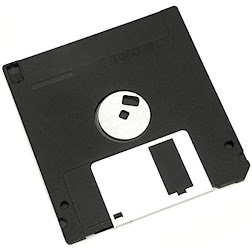
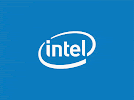



😳💪
ReplyDeleteSuperb 🔥
ReplyDelete